A Beginner's Guide to Using ChatGPT to Hack and Manage Time
I got tired of feeling bad about how I spend my time, so I had to do something. Are you also tired of feeling like you’re always running out of time? As the world becomes increasingly fast-paced, it can be challenging to keep up. That’s where ChatGPT and time-saving hacks come in. In this article, we’ll explore some of the best tips and tricks for boosting your productivity and getting more done in less time. Before I dive into how I have been able to profit by using this AI tool to manage my time, I would like to introduce you to the BIG MAN himself, ChatGPT. What is ChatGPT?
What is ChatGPT?
ChatGPT is an AI-powered language model developed by OpenAI that can understand and generate human-like text. It is trained on a massive corpus of text data and can answer a wide range of questions, provide summaries, generate text, and more. ChatGPT has a user-friendly interface that allows you to input prompts or questions and generates a response in seconds.

Why Use ChatGPT for Time Management?
Using ChatGPT for time management has several benefits. First, it can help you save time by automating tasks, such as generating to-do lists, reminders, and scheduling events. Second, it can provide valuable insights and suggestions for optimizing your workflow and increasing productivity. Finally, ChatGPT can help you develop new habits and skills that can improve your time management skills.
Step 1: Familiarize Yourself with ChatGPT
Before you can start using ChatGPT for time management, you need to familiarize yourself with the tool. The first step is to create an account on the OpenAI website and sign in to the ChatGPT dashboard. Once you’re logged in, take some time to explore the different features and functionalities of ChatGPT.
Step 2: Choose the Right Prompts
ChatGPT works by processing prompts or questions and generating a response based on the input. To use ChatGPT for time management, you need to choose the right prompts. For example, you can use prompts such as “What are my top priorities for the day?” or “What tasks should I delegate to my team?”
Step 3: Create Custom Prompts
One of the most powerful features of ChatGPT is the ability to create custom prompts. This allows you to tailor ChatGPT to your specific needs and requirements. For example, you can create a custom prompt such as “What are the three most important tasks I need to complete today?”
Step 4: Utilize ChatGPT for Task Management
ChatGPT can help you manage tasks more effectively by generating to-do lists, reminders, and prioritizing tasks based on importance and urgency. For example, you can use prompts such as “What tasks should I focus on today?” or “What tasks are overdue?”
Step 5: Use ChatGPT for Scheduling and Planning
ChatGPT can also be used for scheduling and planning. You can use prompts such as “What is my schedule for the day?” or “What meetings do I have this week?” ChatGPT can also suggest the best time slots for scheduling meetings based on your availability.
Step 6: Stay Organized with ChatGPT
ChatGPT can help you stay organized by providing reminders for important tasks, deadlines, and events. For example, you can use prompts such as “What tasks do I need to complete before the end of the day?” or “When is my next project deadline?”
Step 7: Leverage ChatGPT for Personal Development
ChatGPT can also be used for personal development by generating prompts that help you reflect on your goals, strengths, and weaknesses. You can use prompts such as “What are my long-term career goals?” or “What skills do I need to develop to achieve my goals?” ChatGPT can also suggest resources and courses to help you achieve your goals.
Step 8: Combine ChatGPT with Other Tools
ChatGPT can be used in combination with other tools to enhance your productivity and time management skills. For example, you can use ChatGPT with project management tools, such as Trello or Asana, to manage tasks and deadlines more effectively.
Step 9: Practice, Practice, Practice
Using ChatGPT for time management requires practice and repetition. The more you use the tool, the more familiar you will become with its features and functionalities. Make it a habit to use ChatGPT daily to manage your time more effectively.
Step 10: Continuous Improvement
Finally, it’s essential to continuously evaluate and improve your time management skills. Monitor your progress regularly and make adjustments as needed. Use ChatGPT to identify areas for improvement and to generate suggestions for optimizing your workflow.

We live in an age where we’re constantly bombarded with distractions. Between social media, email, and other notifications, it can be tough to stay focused on the task at hand. That’s why it’s more important than ever to find ways to streamline our work and make the most of our time. In this article, we’ll take a deep dive into some of the best time-saving hacks out there, all with the help of ChatGPT.
1. Automate Your Workflow with ChatGPT
One of the most significant time-saving hacks out there is automation. By automating routine tasks, you free up time and mental energy for more important work. That’s where ChatGPT comes in. This powerful AI tool can help automate everything from content creation to customer support. With ChatGPT, you can streamline your workflow and get more done in less time.
2. Use ChatGPT for Research
Research is a critical part of many industries, but it can be time-consuming and tedious. That’s where ChatGPT can help. With its vast database of information, ChatGPT can help you find the data you need quickly and easily. Whether you’re conducting market research or looking up information for a blog post, ChatGPT can save you time and effort.
3. Use ChatGPT to Streamline Your Writing
Writing is a necessary part of many jobs, but it can be time-consuming and mentally draining. That’s where ChatGPT comes in. With its advanced natural language processing capabilities, ChatGPT can help you write more efficiently and effectively. Whether you’re drafting emails, writing reports, or creating content for your website, ChatGPT can help you get the job done quickly and easily.
4. Use ChatGPT for Customer Support
Customer support is a critical part of many businesses, but it can be time-consuming and frustrating. That’s where ChatGPT comes in. With its advanced chatbot capabilities, ChatGPT can help you automate your customer support process. By using ChatGPT to handle routine inquiries, you can free up time and resources for more complex issues.
5. Prioritize Your Tasks with ChatGPT
One of the biggest challenges of productivity is knowing where to start. With so many tasks on your plate, it can be tough to know which ones to tackle first. That’s where ChatGPT comes in. With its advanced prioritization capabilities, ChatGPT can help you determine which tasks are most important and which ones can wait. By using ChatGPT to prioritize your work, you can ensure that you’re always focusing on the most critical tasks at hand.
6. Use Time-Blocking to Maximize Your Productivity
Time-blocking is a simple but effective way to maximize your productivity. By breaking your day into blocks of time, you can ensure that you’re making the most of every moment. That means setting aside specific times for tasks like email, meetings, and creative work. By using time-blocking in conjunction with ChatGPT, you can ensure that you’re making the most of your time and getting more done in less time
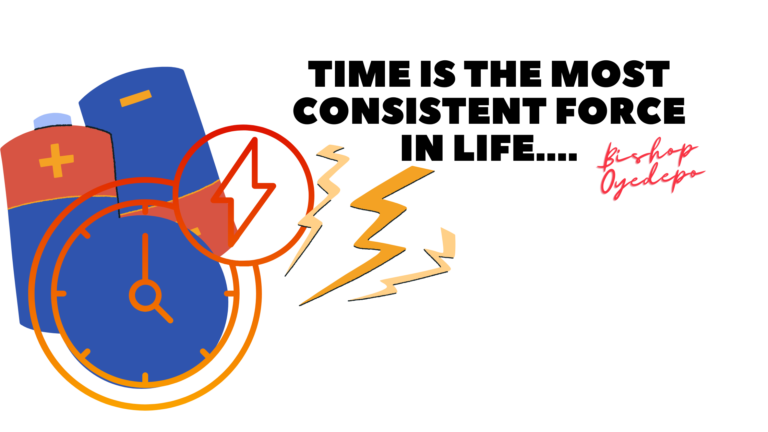
Maximize Your Commute
For many people, commuting is a necessary part of daily life. However, it can also be a time-consuming and frustrating experience. With ChatGPT, you can make the most of your commute by using your time efficiently. For example, you can use ChatGPT to read and respond to emails, catch up on news and industry trends, or even draft outlines for upcoming projects.
Travel Hacks for the Time-Strapped
If you’re a busy professional who frequently travels for work, ChatGPT can help you save time and reduce stress. For example, you can use ChatGPT to research and book flights, hotels, and rental cars, or even to create detailed itineraries and packing lists.
Money-Saving Tips for Busy People
As a busy professional, you likely have a lot of expenses to manage. However, with ChatGPT, you can save time and money by automating routine tasks like tracking expenses and finding the best deals. For example, you can use ChatGPT to search for coupons and promo codes, or to compare prices across different retailers.
Efficiency Hacks for Busy Professionals
If you’re constantly juggling multiple tasks and responsibilities, ChatGPT can help you stay organized and productive. For example, you can use ChatGPT to create to-do lists and set reminders, or even to automate routine tasks like sending emails and scheduling meetings.
Smart Tech for Time Management
In addition to its core language capabilities, ChatGPT can also integrate with a variety of smart technologies to help you streamline your workflows and manage your time more effectively. For example, you can use ChatGPT with smart home devices to automate tasks like turning off lights and adjusting the thermostat, or with smart wearables to track your fitness and productivity goals.
Overall, ChatGPT can be a powerful tool for boosting productivity and time management in a variety of contexts. By leveraging its language capabilities and integrating with other smart technologies, you can achieve more than ever before while minimizing stress and maximizing your efficiency.
Time is a precious resource, and we all want to make the most of it. By using ChatGPT and other time-saving hacks, you can streamline your workflow and boost your productivity, allowing you to achieve your goals more efficiently. Whether you’re automating routine tasks, streamlining your writing process, or using time-blocking to prioritize your work, ChatGPT can help you make the most of your time. With these time-saving hacks, you can reduce stress, increase efficiency, and achieve more than you ever thought possible.
FAQs
What is ChatGPT?
ChatGPT is an AI language model developed by OpenAI. It can be used for a variety of applications, including content creation, customer support, and research.
How can ChatGPT help me save time?
ChatGPT can help you save time by automating routine tasks, streamlining your writing process, and prioritizing your work.
Is ChatGPT easy to use?
Yes, ChatGPT is designed to be user-friendly and intuitive. Whether you’re a novice or an experienced user, you should be able to use ChatGPT with ease.
Are there any downsides to using ChatGPT?
While ChatGPT can be a powerful tool for boosting productivity, it’s important to remember that it’s not perfect. There may be some errors or inaccuracies in the information it provides, so it’s important to use your own judgement and double-check any important information.
Can ChatGPT replace human workers?
No, ChatGPT is not designed to replace human workers. Instead, it’s intended to help automate routine tasks and streamline workflows, freeing up human workers to focus on more complex and creative work.
What is smart tech?
Smart tech refers to any technology that is designed to be more intuitive, user-friendly, and efficient than traditional technologies. This can include devices like smart home systems, wearables, and other Internet of Things (IoT) technologies.
How can smart tech help with time management?
Smart tech can help with time management by automating routine tasks, providing real-time feedback on productivity and fitness goals, and integrating with other productivity tools like ChatGPT.
Can ChatGPT integrate with other productivity tools?
Yes, ChatGPT can integrate with a variety of productivity tools and software, including project management platforms, scheduling tools, and communication apps.
How can ChatGPT help with travel planning?
ChatGPT can help with travel planning by providing real-time information on flights, hotels, and rental cars, as well as by automating routine tasks like itinerary creation and expense tracking.
Is ChatGPT safe to use?
Yes, ChatGPT is designed with user privacy and security in mind. However, it’s important to use common sense and follow best practices when sharing sensitive information over the internet.







